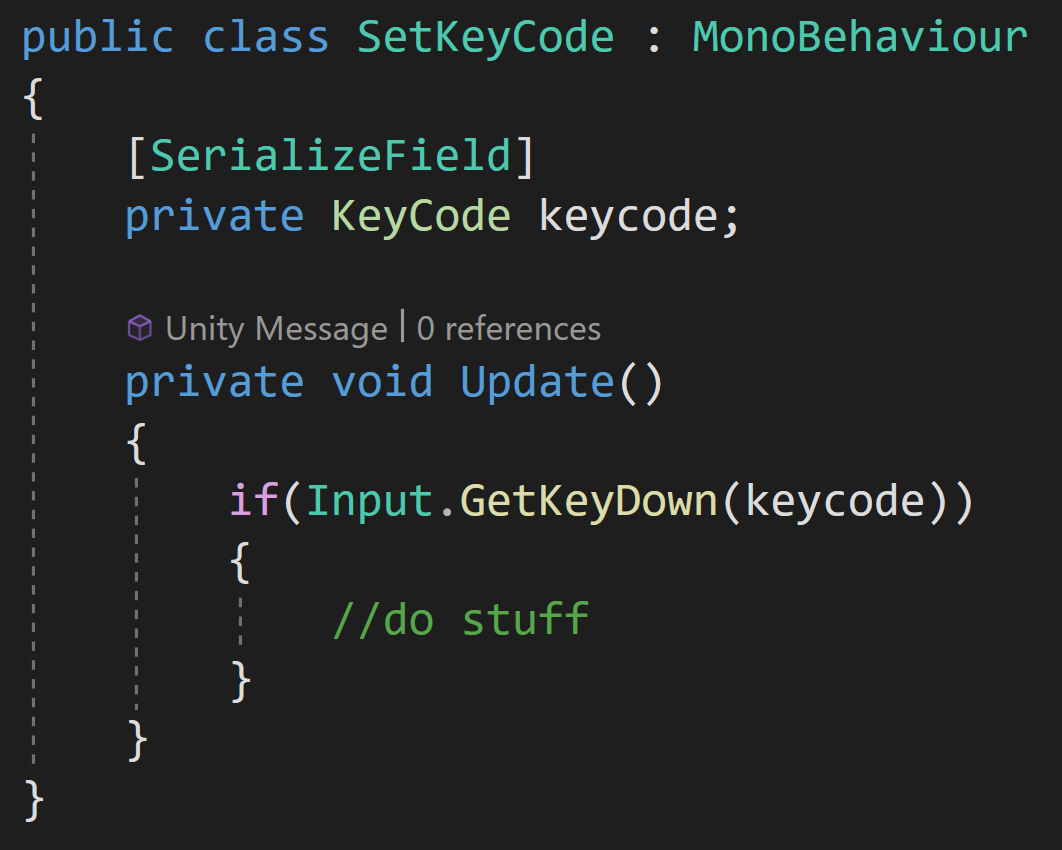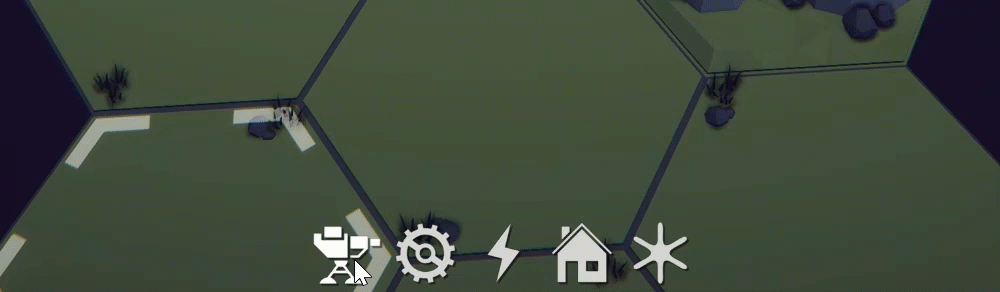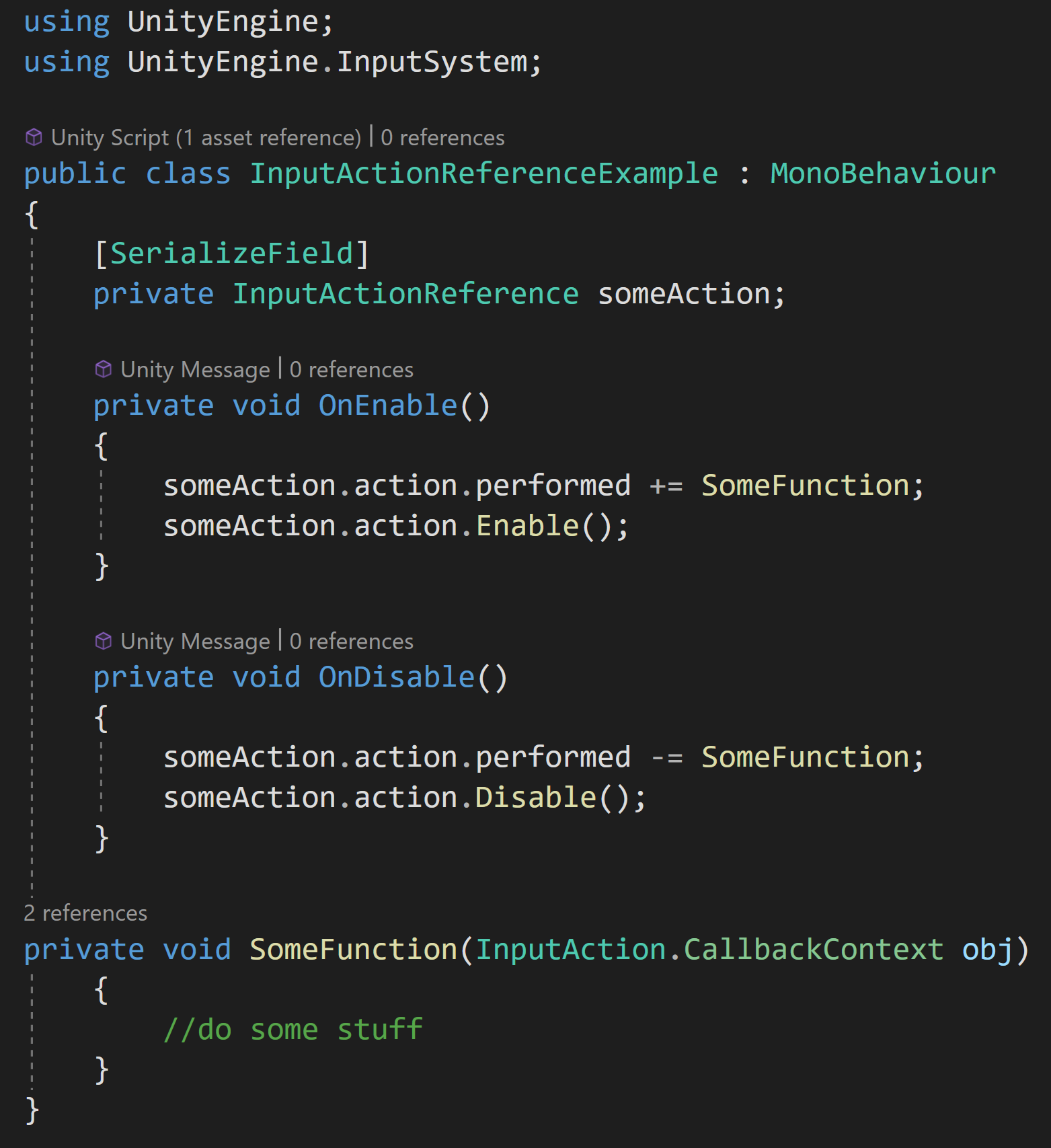Input Action in the Inspector - New Input System
the “old” input system
Setting a key in the inspector with the “old” input system is pretty easy. Create an instance of a keycode and then use it however you like with GetKey, GetKeyDown, or GetKeyUp.
But what if you’re using the “new” input system? Did you know that you can easily assign input actions in the inspector? I didn’t. And until today I never really had a need for that functionality. For things like menus, buttons, or other objects that might make use of a hotkey this is pretty nice to be able to do.
Background
I wanted to add hotkeys to my building menus
I was working on some UI functionality and wanted to add hotkeys to allow the player to open menus. Normal stuff. But all the menus I was working with were the same type - meaning they were using the same component just with different data and children objects. This meant I couldn’t easily program different keys to trigger different menus without making an ugly mess.
You can add an Input Action to your inspector, but this creates or defines a new input action, which isn’t quite what I wanted to do. I wanted to use an input action that I’ve already created in an Input Action Asset.
But, this sparked a memory from my local multiplayer video where a component made by Unity did allow the selection of input actions in the inspector. So I went digging into that old project to see what I could find.
Input Action Reference
Useful, but not what I was looking for.
It turns out Unity has an Input Action Reference class that’s built into the new input system. And it’s about as simple as it sounds. All you need to do is create an instance in your class, then in the inspector, you’ll be able to select any of the input actions that you’ve created.
Then, assuming you are using the C# generated class, you can subscribe functions to the various events for the input action just like normal. Just don’t forget to enable the input action.
If you’re looking for more info on the new input system itself or aren’t sure how to create input actions with the input system - this blog post will give you a lot more background.
Final Thoughts
This is what I want!
It’s hard to think how this could be simpler… That said, I’m not sure how this system will work if you allow players to rebind keys. My assumption is that using the Input Action Reference instead of an Input Action will work with rebinding, but maybe not. Beyond that, this seems like one more great tool to have that easily allows extra functionality.