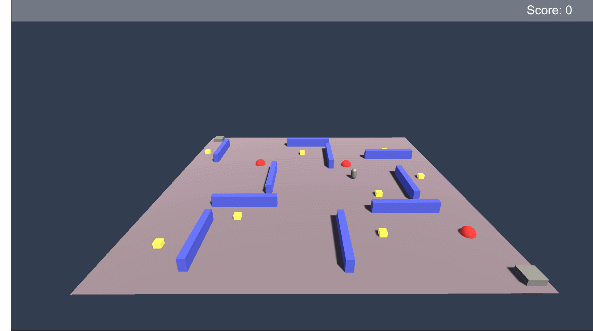Observer Pattern - C# Events
The observer pattern is one of my all time favorites. I use it ALL the time. I’ve shared it with students and they almost immediately see the usefulness of the pattern. It’s not always the easiest to wrap your head around, but it is one of the simpler programming patterns to implement in Unity.
The Big Idea
The observer pattern is all about communication between objects, sharing information and doing so in a way that decouples the object that is sharing the information from the objects that might need or make use of that information.
Score and Achievement System
Using the same example project as for the last 2 programming patterns, let’s imagine that when the NPC kills a critter the NPC’s score goes up and gets displayed on the screen. One way to do this would be to have the critter (or the NPC) call a function or change a value on the UI element. This requires the critter to have a reference to the UI element - some form of “Find Object” or assigning it in the inspector. This works and it’s how many of us did when we first started.
But, what if there is an achievement system too. That system wants to display a message for the first kill, after 5 kills and then every 10 after that? Do you link the critter to the achievement system? Does the achievement system connect to the UI element? What if you have an audio system that plays a SFX each time the score goes up?
You can probably start to see the problem.
And it gets even worse! If the UI element changes or the designer forgets to put the achievement system in the scene then errors will get thrown and the game will start to break.
The result of all of this is a mess of spaghetti code that is highly coupled or inter-connected. If any one piece is missing from a scene the game will likely break. Plus if you change how one element works that could break all the connected pieces. This is a brittle project and will not be easy to finish. And yes, we’ve all been there.
This is where the observer pattern comes in and changes how objects communicate. Instead of all the objects being connected or having references to each other. The critter can broadcast a message that it was killed. Any objects that might be interested can choose to listen for that message (or not) and then do something based on what they’ve heard. The critter no longer cares or is aware of the UI element or the achievement system. If those systems change or aren’t in the scene - nothing breaks. If new systems want to be aware of when a critter is called all they have to do is listen for a critter to broadcast a message.
This is huge! This turns the UI and the achievement system into observers of the critters!
How Does It Work?
The observer pattern is so useful that C# has essentially baked it into the language. That makes the implementation of the pattern quick, but not always super clear or intuitive. So before we get to the implementation we’re going to talk about delegates, events, actions and a tiny bit about funcs. All of these bits are related, connected and useful. If you want to skip the explanation of these bits, you can jump down to the implementation section.
Delegates
I’ve seen few things in C# that seem to confuse folks more than delegates. There’s just something odd or mysterious about them. And admittedly there is a lot going on in the syntax of a delegate. So let’s try to clear some of that up,
And to give credit where it’s due - check out the two part video series by Sebastian Lague on delegates and events. When doing my research, I couldn’t find a better explanation than these two videos. He also goes over a few more or at least different examples that I will.
Delegates can be thought of as a variable that can be assigned a function as a value. A delegate can hold a reference to a function and then the delegate can be “invoked” and the function will be called.
Now that may seem strange. Why not just call the function itself. But you can imagine a scenario where you may want to change what a particular key does when it’s pressed. One way to do that would be to invoke a delegate each time that key is pressed. Then to reassign what the key does you simply have to change the function that is subscribed to the delegate. Easy. And hugely flexible!
But for me the real benefit comes from the fact that delegates in C# are “multicast” delegates - meaning that they can have multiple functions subscribed to the delegate. So invoking one delegate can call as many functions as needed. Add to this the fact that delegates can be made public and even static and that allows classes to subscribe and unsubscribe from the delegate.
And that right there is the basis for the observer pattern!
To keep things grounded, let’s think about what this means for our example project. If our critter has a “CritterKilled” delegate that gets invoked when the critter dies, then our scorekeeping UI element and our achievement system can both subscribe to that delegate. Whenever a critter dies it invokes the delegate which in turn calls a function on the UI element and a function in the achievement system! Each class is in full control of which delegates it listens to. The UI element and the achievement system have become “observers” of the critters!
Basic Implementation
A very basic even silly implementation of Delegates
To use delegates we must first define the delegate itself. You can see this in the first line of code (after the class definition) on the right. We then need an instance of the delegate - these can be defined locally inside a function or in this case they are defined with a class wide scope. It is this instance of the delegate that will be subscribed to and invoked!
We then need to subscribe a function to the delegate. This is done with an assignment statement. Notice that we have not included the parathesis after the name of the function! We are assigning the function NOT calling the function.
It’s weird. I know.
The last step is to invoke the delegate. This line also checks if there are any subscribers (actually it’s a null check) - this is done by the question mark. If a delegate is invoked and there are no subscribers an error will get thrown - which is why we need to check before invoking.
Now to be clear. This is a simple implementation. Not necessarily how it should be done, but I want to walk through delegates step by step and not jump straight into the shortest but most abstract syntax.
More On Delegates
Examples of return values and input parameters
Delegates can have multiple input parameters and can even have a return value - or both. It’s important to note that any function that is subscribed to a delegate must have the same input parameters and return value in order to not throw an error.
The input parameters are a great way to send information to other objects. For example when a critter dies it might want to send a reference to itself so that systems know which critter died. That’s not needed in this example, but can be useful in plenty of other cases.
Subscribing and Unsusbscribing of two funtions
In general return values are not used. This comes from the fact that delegates are multicast and can call multiple functions which could mean multiple return values. However, only the return value of the last called function will be returned, which can cause all kinds of confusion as it’s not easy or even always possible to control the order that functions are subscribed.
One than one function can be added to a delegate by using the += operator with each function. This operator adds a particular function to the delegate and likewise the -= operator will remove a particular function from the delegate. In general, it’s a good practice to do this in the OnEnable and the OnDisable functions. This is particularly important when a delegate is public and functions from other class are subscribing. If a function from a class instance doesn’t unsubscribe and the class instance is destroyed an error will be thrown when the delegate is invoked.
Example of a static instance of a Delegate
Also if the assignment operator = is used all other functions will be removed from the delegate, so in general += and -= are the best practice for subscribing and unsubscribing.
As mentioned above delegates can be made public and even static. In general, I have found that public static delegates are the most useful for the observer pattern. If delegates are made public and static they are accessed (and thus subscribed) to just like any other public static property or field.
Events
Great… So what about events?
Example of a Public Static Event - with an error!
Glad you asked. Events are just delegates. The difference is that when we are creating an “event” we are actually going to create a delegate but with the keyword “event” in front of the delegate. This does is a few very important things.
With a generic public delegate the list of subscribed functions could be overwritten by any class OR that delegate could be invoked by any class. Neither of these are good things - at least in general. Using the “event” keyword prevents these two actions from happening. All that can be done publicly to an event is to add or remove a subscriber - which is much safer!
Beyond that the implementation of an event is identical to a standard delegate! Notice that when the assignment operator is used we get an error.
Actions and Funcs
Okay, so delegates are awesome. What’s the deal with actions and funcs?
Both of these are objects inherit from delegates. And in reality they are just shortcuts to create a delegate. Actions are delegates that can have input parameters, but do not have a return value. Whereas funcs are delegates that can have input parameters and have a return value - funcs handle “return values” as an out value that is always the last parameter.
So what does this do for us with the observer pattern? Not a ton, but what it does do is reduce the number of lines needed to create an event.
Notice that each event is now defined on a single line. The use of the action has already defined the delegate for us. Notice too that the second event will handle an integer input parameter. This is put in as a generic argument to the action. This input parameter is assigned or determined when the event is invoked. Using actions this way is just a short hand for what we’ve already done above.
Back to the Project
Define and Invoke the event
If you’re still with me and your brain hasn’t melted let’s apply the Observer pattern to the example project.
For our example all the action happens when the critters die and this of course could and should be expanded to other game mechanics as well. So to keep things simple and keep going with the theme of “de-coulping our code” I’ve created a new script that will invoke an event when the object it’s attached to (a critter) is disabled.
Nothing too fancy. This lack of “fanciness” is no small part of the appeal of the observer pattern.
Then we have code on the UI element that is displaying the score. Here, the code subscribes in the OnEnable function and unsubscribes in the OnDisable function. When the event is invoked the “Update Score” method is called.
Then finally we have the code that displays the achievement message. This is very similar in that we subscribe and unsubscribe to the event and call a function when the event is invoked.
The observer pattern in C# is basically built-in, but it is super useful all the same. This is one of those patterns that if you aren’t using it you really should be. If it doesn’t make sense, then keep working until it does, because it will make your projects so much easier to maintain, easier to add new features and best of all far less error prone.
And that’s really it.