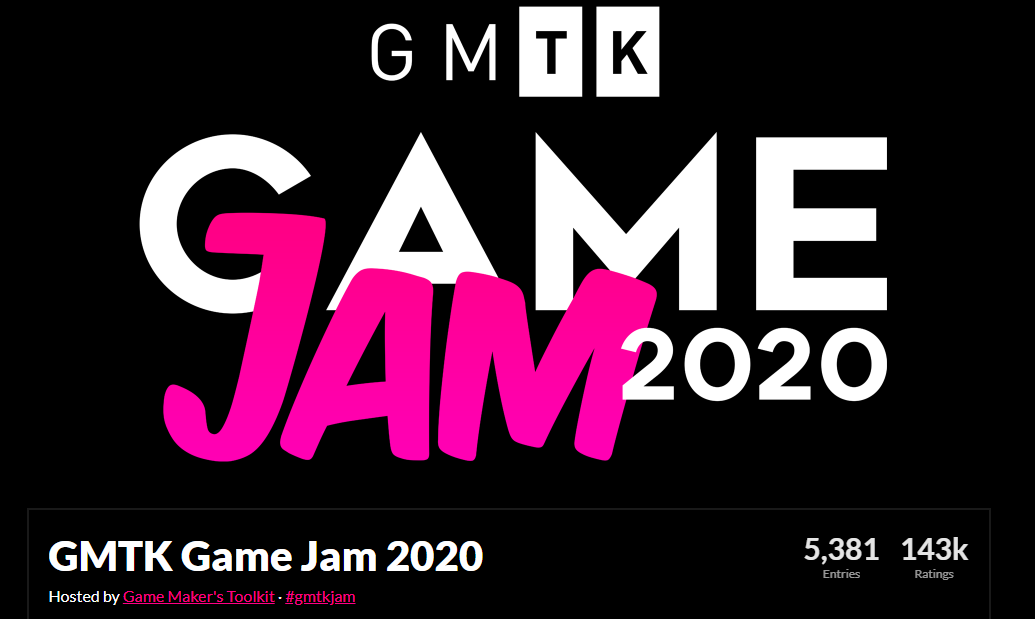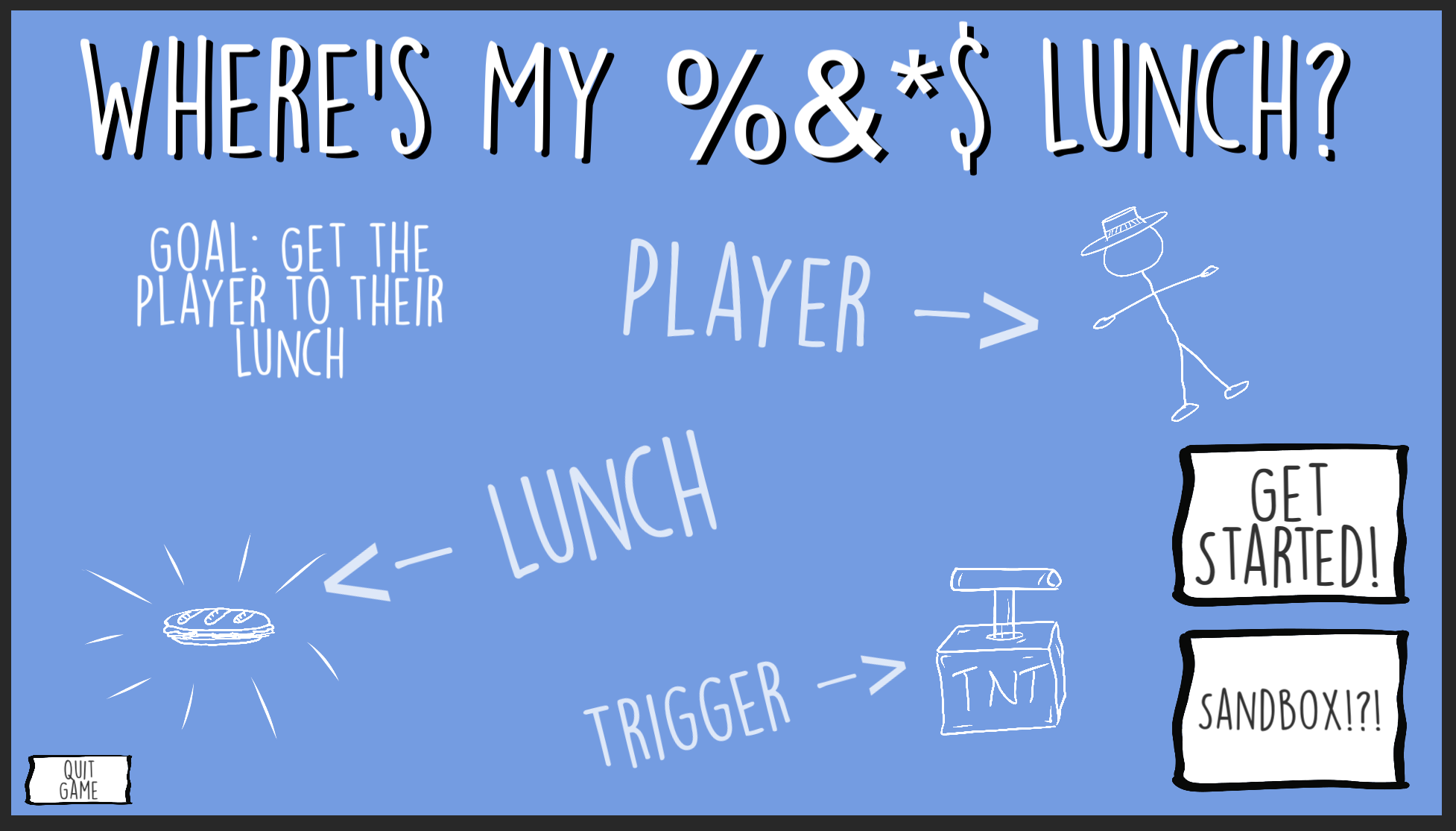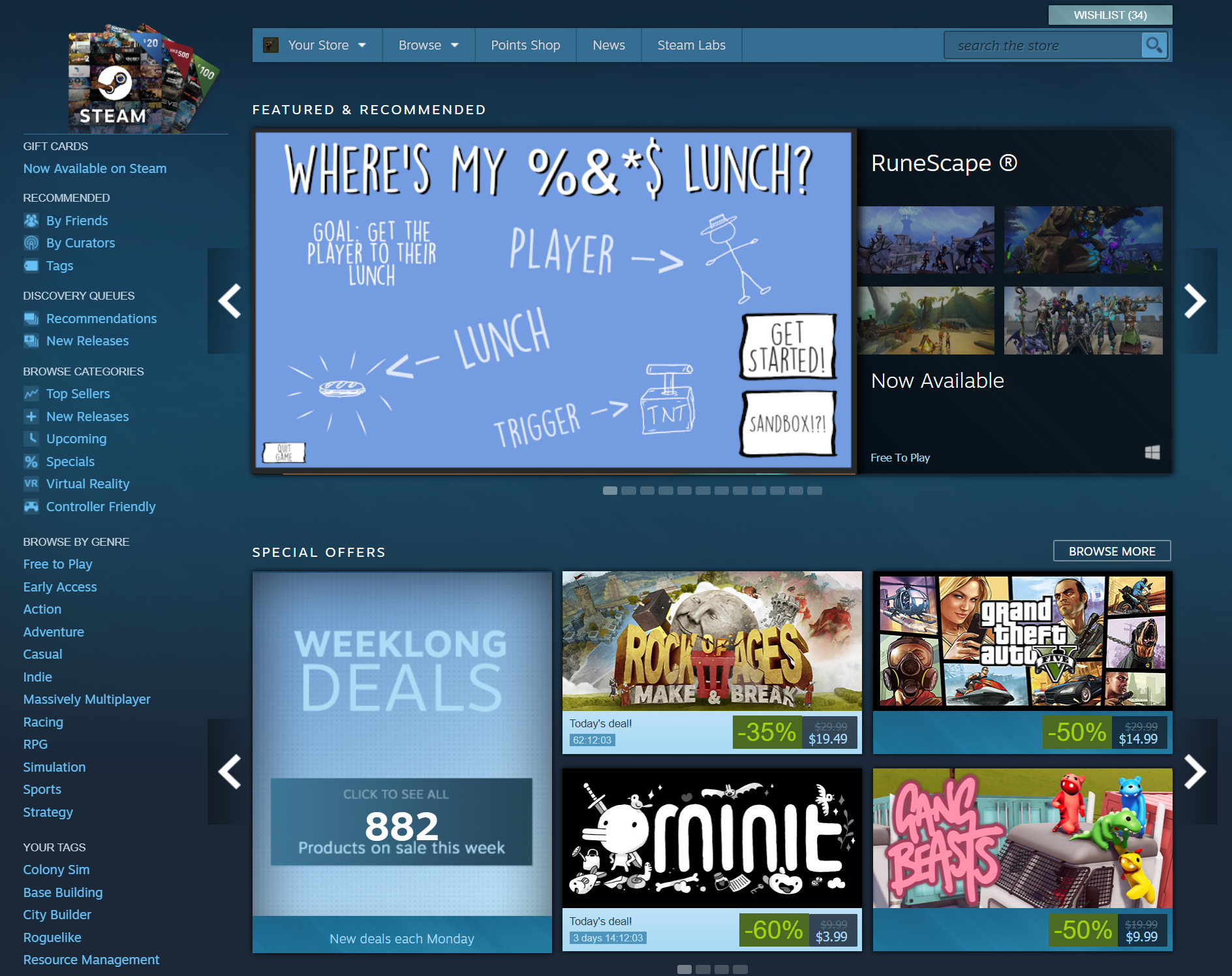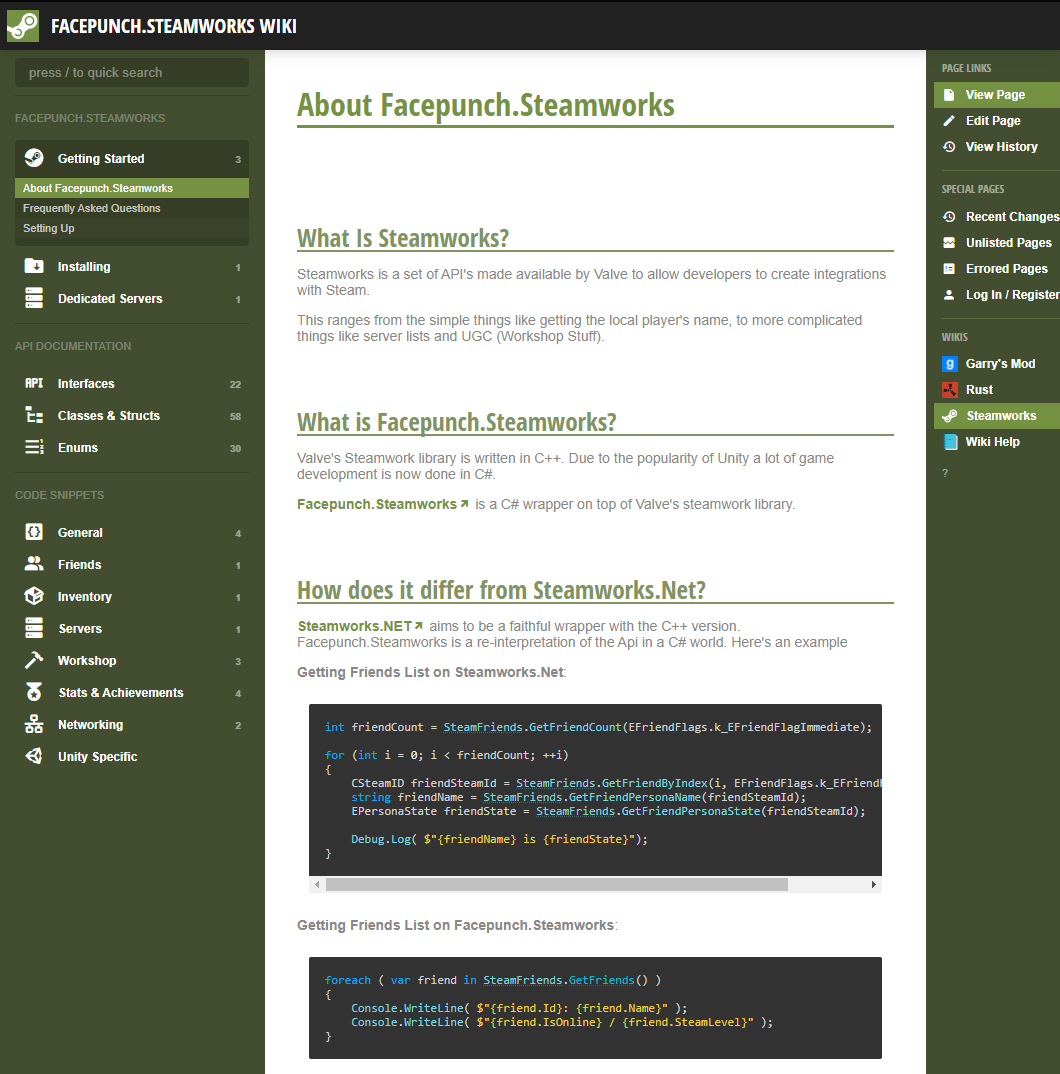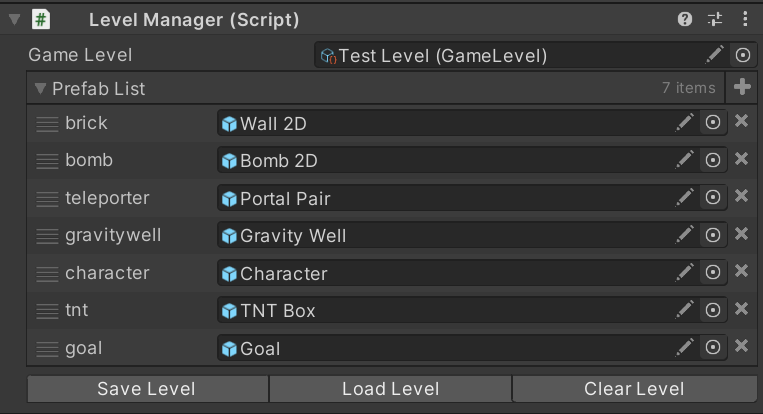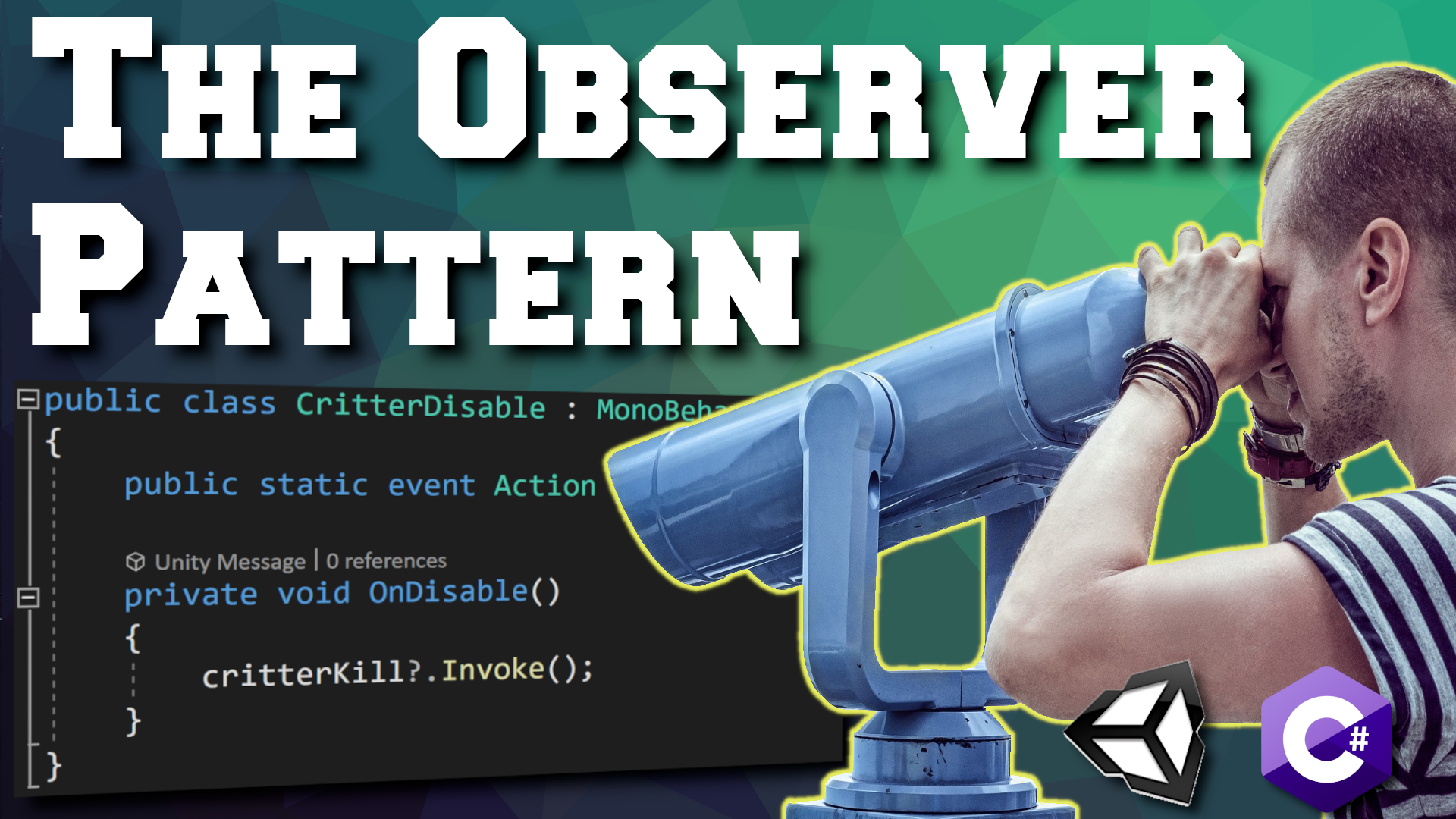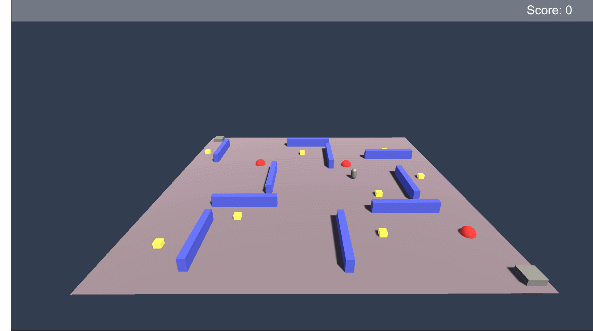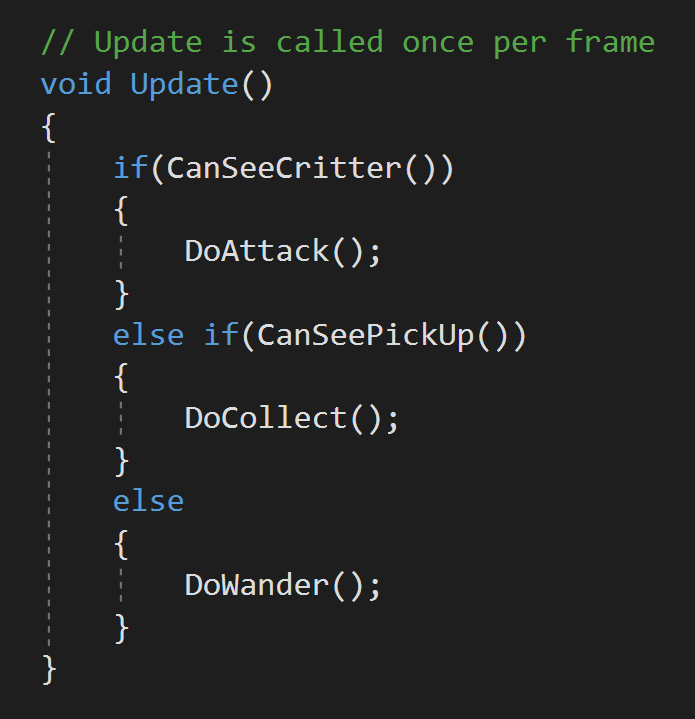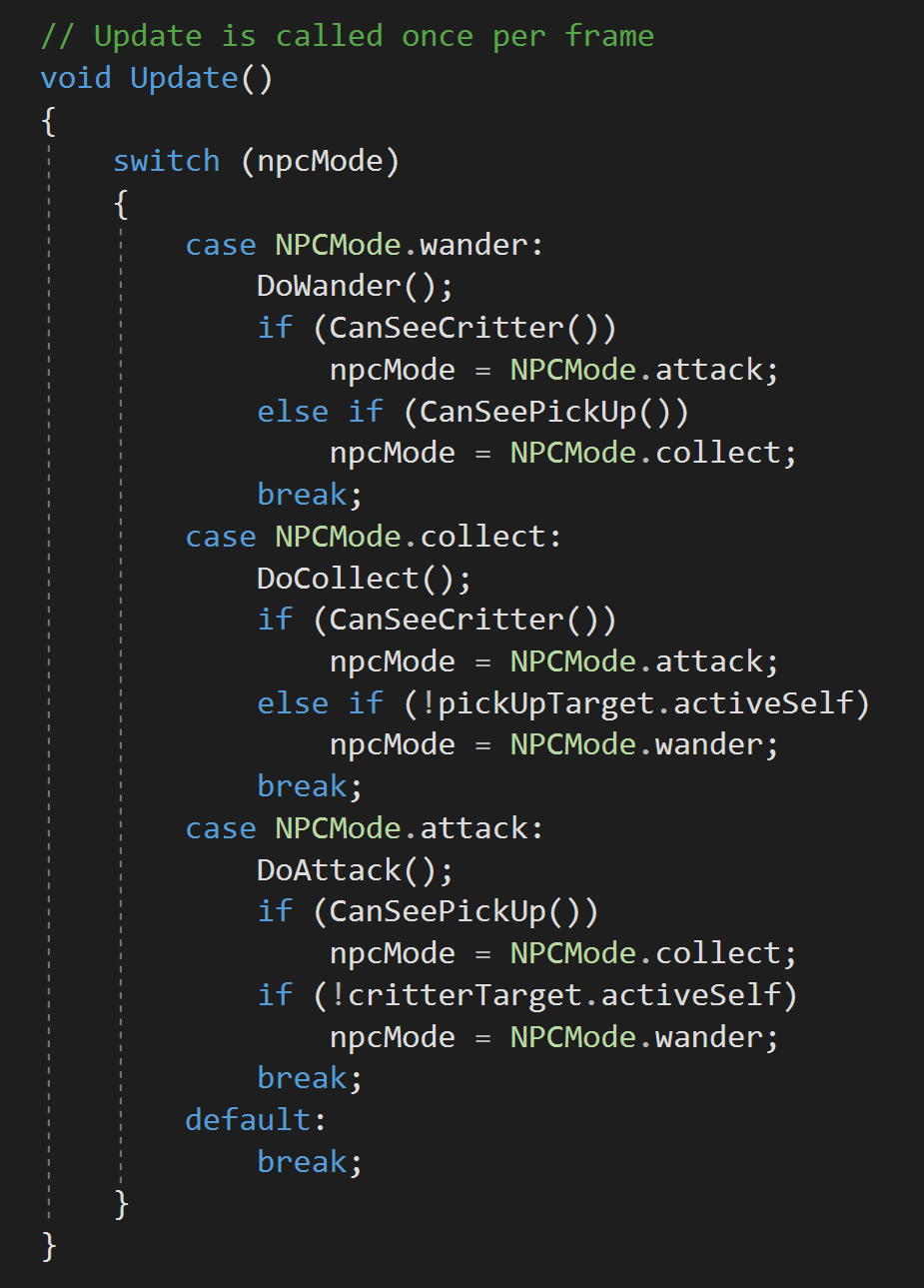Dev Log
Game Jam... Now What?
When you finish a game jam you’re exhausted, but hopefully you’re proud of what you’ve made. Or better yet proud of what you’ve learned.
And that’s what game jams should really be about. Learning something new. Pushing yourself to create new systems or learn a new technique. And we should celebrate what we’ve learned and the new thing that we created. This is so much more important than how well you may have done compared to others.
Certainly, measuring yourself against others has its place, I won’t say it doesn’t - I race bikes for fun, but that shouldn’t be your sole focus or measure of your success when taking part of a game jam.
Which is great and all, but that’s not really what this is all about. I’m not here to give a pep talk. I want to talk about what to do with your game after the jam is over. Should it just gather digital dust never to be played again? Well, maybe.
But! What if there’s more to learn? What if there’s more to do with that game?
AND THAT!
That chance - that there’s more to learn and more to do is what this series of videos and blog posts is going to be all about.
So let’s rewind a bit.
This summer, for the Game Maker’s Toolkit game jam I made the game “Where’s my lunch?” It was an okay game. Nothing profoundly creative or groundbreaking - just okay.
And I like many others I planned on leaving the game in a folder and never really looking at it again.
And then I got a suggestion from a viewer: Why not take that game and publish it? The process could make great video content and be a resource for others who might want to do more with their project.
Whoa!
I let the idea rattle around in my head for a few days - then a few weeks. The more I thought about it the more I liked it.
Over the last year or two I’ve been far more focused on making video content rather than working on my own project. Which means I often just have a few hours a month to work on the game. The progress is slow AND that progress is further slowed by needing to remember what I was doing two weeks ago or what problem I was trying to solve last month.
It’s not working great. And I suspect some of you know exactly what I’m talking about. It’s really really hard to find 10-20 hours a week to work on a project.
Now by their very nature game jam games are simple. Their scope is small - even tiny - and that makes it perfect for me, and maybe you.
Game Jam to Steam (GJTS)
We can all dream… right? :)
So maybe, just maybe… I can work on a game AND create decent tutorial content for the channel at the same time!
Now, this project isn’t going to make me piles of money - I don’t think that’s even a distance possibility and that’s really not the goal. The goal is to make something, finish that something... AND! Document the process so that others, maybe you, might do the same thing with your game.
How many of us have dreamt about publishing a game to steam? How many of us have a game from a game jam sitting in a folder that with a few months of polish could be worth sharing with a larger audience?
Now, I’m not talking about some generic 2D platformer with floaty jump mechanics that was your first Unity project. But I’m also not saying that you need to place in the top 10 of an international game jam. I certainly didn’t!
Out of 5381 games… Not too bad. Not Amazing.
Maybe your game needs some redesign or a few tweaks to be it’s best and that’s okay. “Where’s My Lunch” certainly does. It did well on fun factor and a few other bits but clearly isn’t a particularly original game idea.
And again.
That’s okay.
So let’s do it. Let’s do it together. Let’s take a game from a game jam, polish it and publish it!
Videos Incoming!
For the videos, I’ll be trying to find the sweet spot somewhere between a traditional dev log and a tutorial. All while bringing you along for the ride, showing you my progress, and hopefully helping you make progress on your own project.
I’ll be adding the game to steam (It already is! Just not public.), making use of Facepunch Steamworks, adding Steam features such as achievements, maybe the Steam Workshop, and of course, polishing and expanding the gameplay to add dozens of levels - all hopefully without too much feature creep.
I’m also looking into several of the features offered by Unity such as analytics and cloud diagnostics...
When there’s a system or process that can be of use to the larger game development community, I’ll slow down and do more of a complete tutorial on how the system works and how I built my version of that system.
Sound interesting? Sound useful? I hope so.
So Let Me Introduce You…
Okay, doesn’t show much… This is the sandbox level
“Where’s My Lunch” is a hand drawn 2D game that presents a new puzzle to be solved by the player at each level. The goal is to steer the character towards their lunch --- but your controls aren’t very precise.
The theme for the game jam was “out of control” and that’s reflected in some of the chaos of the game play. Your only tools, in the current build, are bombs, portals, and gravity wells.
The bombs explode and exert a force.
The portals come in a linked pair and warp the player’s from one location to another.
And the gravity wells, they exert an attractive force based on distance from the player.
Now I WILL be adding to these as I work on the game, but the three mechanics were enough - or in reality it was all I could manage in a 48-hour game jam.
There are of course some bugs that need to get fixed or addressed. And mostly this has to do with placing items. At the moment it’s easy to place a portal on top of the player and then be unable to move it later. I also need to add a “clear level” functionality to let the player wipe the level and start over with a fresh attempt.
Other things like placing a gravity well near the sandwich seems to make it too easy, but more importantly, some of these flaws allow a player to “break” a level by finding a trivial solution - which is okay, but it can take some of the challenge and thus reward out of the game.
Clever level design is maybe the toughest challenge that I see in completing the game. Puzzle games, I think, are often seen as “easy” to make but the reality is they just as tough or tougher than other genres… But again I need to remind myself that the goal here isn’t to make the most awesome game just to make a decent game.
Down the Rabbit Hole!
Let’s dig in a bit into how things actually work in the game - the mechanics of the game so to speak.
Here it’s pretty simple, no surprise, and the game leans heavily on the physics engine - which does have downsides as it’s not fully deterministic - and by that, I mean that two identical starting conditions won’t have identical results - they’ll be close but not perfect.
But that’s a battle for another day, and the built-in physics engine is plenty good enough for my project.
The player object is a ragdoll with a basic bone structure built from 2D hinges. There’s not really any gameplay mechanics here, it’s just a lot more fun to watch the player fly across the screen with the arms and legs flopping all over the place.
Since the physics engine is non-deterministic, I chose to use a large circle collider on the player body as this made the motion of the object more repeatable with just a small loss in floppy ragdoll goodness.
After that, the code is mostly about triggers and a little custom code for each of the tiles or objects in the scene.
As a fun challenge during the game jam and at the suggestion of a viewer, I added a sandbox level that allows the player to create their own level from scratch. This is one of the systems that I plan on expanding so that players can not only build levels but share those levels! Hopefully using the Steam Workshop functions.
Maybe I’ll even be able to incorporate some player-made levels in the final build…?
During the game jam, I quickly realized that I needed to streamline the workflow for making and saving levels. Having each level in its own scene was going to get messy in a hurry! I needed a better way.
One of the great things about game jams is you are forced to get creative and do so efficiently and as a result, I came up with a simple but effective scene creation system.
My system, which I’ll do a full tutorial on, essentially scans the scene in the editor for game tiles which all have a “save level object” component and then stores the basic transform information for each object as well as a reference to what type of object it is. The data is stored in a list on a scriptable object.
Since the data is stored in a simple list, I’m hoping this will make using 3rd party tools like Easy Save quick and hopefully relatively painless. The plan is to have each level stored in a separate save file which can, hopefully, be shared between players on the Steam Workshop. I’ve never done any work with the Steam Workshop, so I’m pretty excited about that!
And that’s pretty much it. There are certainly other chunks of code, such as the code that allows the player to wrap around the screen or to trace the path of the player, but those are small details and not core functionality. If you want to see those bits, let me know in the comments below.
What’s Next?
Where is the game going? What’s going to be added?
I’ve got a list of new mechanics that I want to add to the game. These include buttons, levers, doors, flame throwers, ice, electric fields, and whatever else may come up. These mechanics should be easy to add and shouldn’t cause significant changes in the core architecture.
There are things that WILL require significant changes such as steam integrations like achievements and the steam workshop.
I’m also exploring the idea of adding more than one goal to the game - to give a bit more depth as the levels progress. So maybe it's not just about getting your sandwich, but maybe you need to grab a drink and chips on your way to your sandwich?
I don’t know exactly, but I do know that I need to build the code for that functionality pretty early in the project as this could affect quite a few other systems.
I’d also like to explore some sort of scoring system to add some replayability to each level. This might be the classic 3-star system or something more numeric on a leaderboard? I don’t know, but again this likely needs to get built sooner rather than later.
If you want to see the full “road map” for “Where’s My Lunch?” check out the notion page. There’s a list of everything that I’ve planned out so far… in varying detail. It’s a living document and will get updated as the project moves forward.
More Thoughts
But! The real beauty of this project is not how much can be added, but how few major systems need to be created. The game is functional. It just needs to be polished and integrated with Steam.
That’s not to say this is a short or easy project. There is a TON of work to do, but it’s the amount of work and the type of work that is manageable and doable.
So what do you say? Do you have a small game gathering dust? Why not polish that game and release it? Who cares if you make money? Simply publishing a game to steam is a huge accomplishment in and of itself!!
So go blow the dust off your game AND stay tuned to the channel as this project gets started.
Observer Pattern - C# Events
The observer pattern is one of my all time favorites. I use it ALL the time. I’ve shared it with students and they almost immediately see the usefulness of the pattern. It’s not always the easiest to wrap your head around, but it is one of the simpler programming patterns to implement in Unity.
The Big Idea
The observer pattern is all about communication between objects, sharing information and doing so in a way that decouples the object that is sharing the information from the objects that might need or make use of that information.
Score and Achievement System
Using the same example project as for the last 2 programming patterns, let’s imagine that when the NPC kills a critter the NPC’s score goes up and gets displayed on the screen. One way to do this would be to have the critter (or the NPC) call a function or change a value on the UI element. This requires the critter to have a reference to the UI element - some form of “Find Object” or assigning it in the inspector. This works and it’s how many of us did when we first started.
But, what if there is an achievement system too. That system wants to display a message for the first kill, after 5 kills and then every 10 after that? Do you link the critter to the achievement system? Does the achievement system connect to the UI element? What if you have an audio system that plays a SFX each time the score goes up?
You can probably start to see the problem.
And it gets even worse! If the UI element changes or the designer forgets to put the achievement system in the scene then errors will get thrown and the game will start to break.
The result of all of this is a mess of spaghetti code that is highly coupled or inter-connected. If any one piece is missing from a scene the game will likely break. Plus if you change how one element works that could break all the connected pieces. This is a brittle project and will not be easy to finish. And yes, we’ve all been there.
This is where the observer pattern comes in and changes how objects communicate. Instead of all the objects being connected or having references to each other. The critter can broadcast a message that it was killed. Any objects that might be interested can choose to listen for that message (or not) and then do something based on what they’ve heard. The critter no longer cares or is aware of the UI element or the achievement system. If those systems change or aren’t in the scene - nothing breaks. If new systems want to be aware of when a critter is called all they have to do is listen for a critter to broadcast a message.
This is huge! This turns the UI and the achievement system into observers of the critters!
How Does It Work?
The observer pattern is so useful that C# has essentially baked it into the language. That makes the implementation of the pattern quick, but not always super clear or intuitive. So before we get to the implementation we’re going to talk about delegates, events, actions and a tiny bit about funcs. All of these bits are related, connected and useful. If you want to skip the explanation of these bits, you can jump down to the implementation section.
Delegates
I’ve seen few things in C# that seem to confuse folks more than delegates. There’s just something odd or mysterious about them. And admittedly there is a lot going on in the syntax of a delegate. So let’s try to clear some of that up,
And to give credit where it’s due - check out the two part video series by Sebastian Lague on delegates and events. When doing my research, I couldn’t find a better explanation than these two videos. He also goes over a few more or at least different examples that I will.
Delegates can be thought of as a variable that can be assigned a function as a value. A delegate can hold a reference to a function and then the delegate can be “invoked” and the function will be called.
Now that may seem strange. Why not just call the function itself. But you can imagine a scenario where you may want to change what a particular key does when it’s pressed. One way to do that would be to invoke a delegate each time that key is pressed. Then to reassign what the key does you simply have to change the function that is subscribed to the delegate. Easy. And hugely flexible!
But for me the real benefit comes from the fact that delegates in C# are “multicast” delegates - meaning that they can have multiple functions subscribed to the delegate. So invoking one delegate can call as many functions as needed. Add to this the fact that delegates can be made public and even static and that allows classes to subscribe and unsubscribe from the delegate.
And that right there is the basis for the observer pattern!
To keep things grounded, let’s think about what this means for our example project. If our critter has a “CritterKilled” delegate that gets invoked when the critter dies, then our scorekeeping UI element and our achievement system can both subscribe to that delegate. Whenever a critter dies it invokes the delegate which in turn calls a function on the UI element and a function in the achievement system! Each class is in full control of which delegates it listens to. The UI element and the achievement system have become “observers” of the critters!
Basic Implementation
A very basic even silly implementation of Delegates
To use delegates we must first define the delegate itself. You can see this in the first line of code (after the class definition) on the right. We then need an instance of the delegate - these can be defined locally inside a function or in this case they are defined with a class wide scope. It is this instance of the delegate that will be subscribed to and invoked!
We then need to subscribe a function to the delegate. This is done with an assignment statement. Notice that we have not included the parathesis after the name of the function! We are assigning the function NOT calling the function.
It’s weird. I know.
The last step is to invoke the delegate. This line also checks if there are any subscribers (actually it’s a null check) - this is done by the question mark. If a delegate is invoked and there are no subscribers an error will get thrown - which is why we need to check before invoking.
Now to be clear. This is a simple implementation. Not necessarily how it should be done, but I want to walk through delegates step by step and not jump straight into the shortest but most abstract syntax.
More On Delegates
Examples of return values and input parameters
Delegates can have multiple input parameters and can even have a return value - or both. It’s important to note that any function that is subscribed to a delegate must have the same input parameters and return value in order to not throw an error.
The input parameters are a great way to send information to other objects. For example when a critter dies it might want to send a reference to itself so that systems know which critter died. That’s not needed in this example, but can be useful in plenty of other cases.
Subscribing and Unsusbscribing of two funtions
In general return values are not used. This comes from the fact that delegates are multicast and can call multiple functions which could mean multiple return values. However, only the return value of the last called function will be returned, which can cause all kinds of confusion as it’s not easy or even always possible to control the order that functions are subscribed.
One than one function can be added to a delegate by using the += operator with each function. This operator adds a particular function to the delegate and likewise the -= operator will remove a particular function from the delegate. In general, it’s a good practice to do this in the OnEnable and the OnDisable functions. This is particularly important when a delegate is public and functions from other class are subscribing. If a function from a class instance doesn’t unsubscribe and the class instance is destroyed an error will be thrown when the delegate is invoked.
Example of a static instance of a Delegate
Also if the assignment operator = is used all other functions will be removed from the delegate, so in general += and -= are the best practice for subscribing and unsubscribing.
As mentioned above delegates can be made public and even static. In general, I have found that public static delegates are the most useful for the observer pattern. If delegates are made public and static they are accessed (and thus subscribed) to just like any other public static property or field.
Events
Great… So what about events?
Example of a Public Static Event - with an error!
Glad you asked. Events are just delegates. The difference is that when we are creating an “event” we are actually going to create a delegate but with the keyword “event” in front of the delegate. This does is a few very important things.
With a generic public delegate the list of subscribed functions could be overwritten by any class OR that delegate could be invoked by any class. Neither of these are good things - at least in general. Using the “event” keyword prevents these two actions from happening. All that can be done publicly to an event is to add or remove a subscriber - which is much safer!
Beyond that the implementation of an event is identical to a standard delegate! Notice that when the assignment operator is used we get an error.
Actions and Funcs
Okay, so delegates are awesome. What’s the deal with actions and funcs?
Both of these are objects inherit from delegates. And in reality they are just shortcuts to create a delegate. Actions are delegates that can have input parameters, but do not have a return value. Whereas funcs are delegates that can have input parameters and have a return value - funcs handle “return values” as an out value that is always the last parameter.
So what does this do for us with the observer pattern? Not a ton, but what it does do is reduce the number of lines needed to create an event.
Notice that each event is now defined on a single line. The use of the action has already defined the delegate for us. Notice too that the second event will handle an integer input parameter. This is put in as a generic argument to the action. This input parameter is assigned or determined when the event is invoked. Using actions this way is just a short hand for what we’ve already done above.
Back to the Project
Define and Invoke the event
If you’re still with me and your brain hasn’t melted let’s apply the Observer pattern to the example project.
For our example all the action happens when the critters die and this of course could and should be expanded to other game mechanics as well. So to keep things simple and keep going with the theme of “de-coulping our code” I’ve created a new script that will invoke an event when the object it’s attached to (a critter) is disabled.
Nothing too fancy. This lack of “fanciness” is no small part of the appeal of the observer pattern.
Then we have code on the UI element that is displaying the score. Here, the code subscribes in the OnEnable function and unsubscribes in the OnDisable function. When the event is invoked the “Update Score” method is called.
Then finally we have the code that displays the achievement message. This is very similar in that we subscribe and unsubscribe to the event and call a function when the event is invoked.
The observer pattern in C# is basically built-in, but it is super useful all the same. This is one of those patterns that if you aren’t using it you really should be. If it doesn’t make sense, then keep working until it does, because it will make your projects so much easier to maintain, easier to add new features and best of all far less error prone.
And that’s really it.
The State Pattern
Whoa. It’s been nearly a year since I’ve made a post. I’ve been busy. A lot has happened, but that’s a topic for another post.
So I’m going to try something new, well a few things. But the first thing I’m going to try is writing a blog post for my next video. I figure taking the time to explain the video in writing will help me cement the ideas and provide one more resource for you all. There are many people who’d prefer to read than to watch a video. So maybe it’s a win-win? We’ll see.
But enough of that. Let’s get onto the second new thing.
That’s is exploring programming patterns. It’s something I’ve wanted to do because I want to learn more about programming patterns. Plus Bolt 2 will eventually (!!) get released and when it does many of the basic programming patterns will be far easier to implement AND folks developing with Bolt can benefit from implementing them.
Since Bolt 2 is now fully in hiding under the protection of Unity (who knows when the alpha will make it out to the public again) the upcoming video will be entirely C# based.
I should also give credit where it’s due. I’m no genius - that should be clear if you’ve read more than a few paragraphs of my writing. Much of what I know or think I know about programming patters comes from the book “Game Programming Patterns” by Robert Nystrom. It’s well worth a look if you are unfamiliar with the topic of programming patterns..
The State Pattern
“Allow an object to alter its behavior when its internal state changes. The object will appear to change its state.”
Like any other pattern the State pattern has its limitations, but also like any other pattern when used correctly it can help to detangle code which can make debugging code or adding features easier and much less frustrating. And that’s a win no matter how you look at it.
You may have heard the term “Finite State Machine” or “FSM” thrown around. Both of these terms refer to the same thing which is an implementation of the state pattern. The Unity asset Playmaker is based on the uses of FSMs and Bolt has the ability to create them with “State Macros.”
To help illustrate the state pattern, I’ve created a simple Unity project. There is a NPC played by a capsule and it’s goal is to wander around the maze and collect the yellow cubes. When it sees a red sphere (critter) it will chase it and attack it. Nothing too fancy.
So with that in mind, how would you program this behavior? Take a minute and think it through. No cheating!
Just about ready to go up on steam! ;)
This actually doesn’t look too bade with the use of functions… but will get out of control in a hurry.
I know when I first got started with C# and Unity, I would have done it with an if statement or two (or seven). And that works. It really does. Until you need to add another behavior. Or another game mechanic gets layered in. And we all know it won’t end there. The layers will continue to get added until the code breaks, bugs appear or the project gets forgotten because it was getting too hard to work with.
Simple FSM = Enum + Switch
So let’s look at the simple FSM. I still remember learning about this and was utterly confused by how to implement it but at the same time amazed at what it did to my code once I finally got it working. At that time I hadn’t really learned to use functions well so I had 100’s of lines in my update function. Needless to say it was nearly impossible to debug and when I discovered FSMs it was a major break through!
Simple FSM using an ENum and a Switch
In the case I described above the NPC behavior can be broken down into 3 different states or 3 different smaller behaviors. I thought of these as wander, collect and attack. A custom enum can then be created with these three values.
With the enum created a switch statement can be placed in the update function. For each case we can call the relevant function for that behavior. But we still need a way to change or switch (get it!) the state. For the most part this can still be done with basic if statements.
And now this may sound like we’ve back pedaled to our original solution and just made things more complex.
There is a major advantage here!
When we started, inside the update function we had to have a way to determine which state we were in - picking from ALL the possible states. Imagine how complicated that would be if there were 5, 6 or maybe even 10 different states. Yuck! Nothing clean about that.
With this method we only have to decide IF we need to change states GIVEN that we are already in a particular state. This greatly simplifies the decision making albeit at the cost of a few extra lines of code.
In a FSM it’s common that a given state can only transition to a limited number of other states. For example in my case maybe I don’t want the NPC to stop collecting if it sees a red sphere and it should only attack a sphere if it’s wandering around with no cubes in sight. If that’s the case the “state pattern” may actually reduce the amount of code needed as well as serving to untangle the code.
This implementation of the state pattern can be used for all kinds of different behaviors. It could be used to control animations, background music, or which UI elements are being displayed.
As an aside, in my personal project, I use a vaguely similar approach that makes use of a static enum and events for game modes so that various managers and UI elements can act or react based on the state of the game. The clarity of being in exactly one state has greatly simplified my code and made it far less error prone.
So this is all well and good, but you may be able to see the end result of this approach is still messy if the number of states starts to get large.
A Step Further => More Abstract + More Manageable
Having all the states switching inside the Update function can quickly get unmanagable and if nothing else is pretty hard to look at.
So let’s go one step further. This step adds another layer or two of abstraction to the system, still has some downsides but does clean up our code and will make larger FSMs easier to manage.
This step will place each state in its own (mostly) self contained class. The state will be in control of itself and will determine when to make a transition as well as determine which state to transition to.
Step 1 is to create a new interface. In my case I’ll call the interface INPCState. The interface will have just one function that will take in all the NPC data and will return a value of the type INPCState. This returned state will be the state for the next frame as the “Do Action” function will be called by the base class of the NPC which in turn will run the behavior for a given state.
The Wander State with all the functions included
Step 2 is to create a new class for each state of the FSM and that state needs to implement the interface INPCState. Each of these classes should also contain any functions or logic needed for that state. In my case I have choosen to leave all the variables on the NPC base class. This keeps each state class tidy, but does mean that the state class will be changing values on the NPC base class which is usually something I like to avoid - you win some and you lose some.
Inside each state’s “Do Action” function we need to call the relevant functions AND we need to decide which state to use for the next frame. You can see the full code to the left, but for now let’s jump back to the NPC base class which will help make sense of the return values.
Step 3 is to refactor the NPC base class. Here we need a new variable of the type INPCState that will hold a reference to the current state. We also need instances of each state - it would be possible to make this work with static classes and using an abstract class rather than an interface, but if you know what that means you can probably implement it yourself.
The simplified NPC Base Class
In the OnEnable function I’ve set the current state to the wander state to ensure that the current state variable is never null.
Then the real magic happens in the Update function. Here we have just one line! So awesome. Here we call the “do action” function on the current state and then set the current state to the value returned from that state.
That makes total sense, I swear it does, but it’s abstract.
Give a mintue to let it sink in.
This is so clean.
Step 4 is to add conditionals to the state classes to determine which state to be in for the next frame. Notice that we have passed in a reference to the NPC base class into the “Do Action” function and from there we can get a reference to the instances of the state classes.
Pro’s
The base class is exceptionally clean. You can now see how the class appears to change it’s state (behavior). Effectively the entire Update function changes depending on the current state and what in that state’s “Do Action” function. That’s cool.
If we want to add an additional state we simply create a new class, add an instance to the NPC base class and finally add conditions to allow a transition to the new state from other states.
As long as the number of states stays fairly small 5 or maybe 10 this is a pretty manageable solution.
Con’s
It’s hard to maintain if the system truly gets complex. In this case most sophicated structures such as behavior trees might be needed.
All the variables in the NPC base class are public. Which is a bit messy and not super awesome. This could be partially solved by creating a data container that itself is private in the NPC base class but has public variables… This passes the buck a bit, but would prevent those variable from being changed by classes without access to the data container. A generic data container would also potentially open the doors a bit wider for reuse of the states by other NPC types - so worth thinking about.
As mentioned before, the states are changing values of variables on the NPC base class. Not ideal and something I usually go out of my way to avoid if possible.
Older Posts
-
January 2026
- Jan 27, 2026 Save and Load Framework Jan 27, 2026
-
April 2024
- Apr 10, 2024 Ready for Steam Next Fest? - Polishing a Steam Page Apr 10, 2024
- Apr 1, 2024 Splitting Vertices - Hard Edges for Low Poly Procedural Generation Apr 1, 2024
-
November 2023
- Nov 18, 2023 Minute 5 to Minute 10 - Completing the Game Loop Nov 18, 2023
-
September 2023
- Sep 13, 2023 Visual Debugging with Gizmos Sep 13, 2023
-
July 2023
- Jul 4, 2023 Easy Mode - Unity's New Input System Jul 4, 2023
-
May 2023
- May 19, 2023 Level Builder - From Pixels to Playable Level May 19, 2023
-
April 2023
- Apr 11, 2023 Input Action in the Inspector - New Input System Apr 11, 2023
-
February 2023
- Feb 26, 2023 Tutorial Hell - Why You're There. How to Get Out. Feb 26, 2023
-
December 2022
- Dec 31, 2022 Upgrade System (Stats Part 2) Dec 31, 2022
-
November 2022
- Nov 10, 2022 Stats in Unity - The Way I Do it Nov 10, 2022
- Nov 5, 2022 State of UI in Unity - UI Toolkit Nov 5, 2022
-
August 2022
- Aug 17, 2022 Knowing When A Coroutine Finishes Aug 17, 2022
-
April 2022
- Apr 23, 2022 Unity Input Event Handlers - Or Adding Juice the Easy Way Apr 23, 2022
-
March 2022
- Mar 15, 2022 *Quitting a Job I Love Mar 15, 2022
-
February 2022
- Feb 8, 2022 Split Screen: New Input System & Cinemachine Feb 8, 2022
-
January 2022
- Jan 24, 2022 (Better) Object Pooling Jan 24, 2022
- Jan 19, 2022 Designing a New Game - My Process Jan 19, 2022
- Jan 16, 2022 Strategy Game Camera: Unity's New Input System Jan 16, 2022
-
December 2021
- Dec 16, 2021 Raycasting - It's mighty useful Dec 16, 2021
-
November 2021
- Nov 22, 2021 Cinemachine. If you’re not. You should. Nov 22, 2021
-
August 2021
- Aug 3, 2021 C# Extension Methods Aug 3, 2021
-
June 2021
- Jun 27, 2021 Changing Action Maps with Unity's "New" Input System Jun 27, 2021
-
May 2021
- May 28, 2021 Unity's New Input System May 28, 2021
- May 8, 2021 Bolt vs. C# - Thoughts with a dash of rant May 8, 2021
-
March 2021
- Mar 10, 2021 Coroutines - Unity & C# Mar 10, 2021
-
January 2021
- Jan 14, 2021 Where's My Lunch? - January Devlog Update Jan 14, 2021
-
December 2020
- Dec 27, 2020 C# Generics and Unity Dec 27, 2020
- Dec 7, 2020 Steam Workshop with Unity and Facepunch Steamworks Dec 7, 2020
-
November 2020
- Nov 27, 2020 Simple Level Save and Load System (Unity Editor) Nov 27, 2020
- Nov 9, 2020 Command Pattern - Encapsulation, Undo and Redo Nov 9, 2020
-
October 2020
- Oct 28, 2020 GJTS - Adding Steamworks API and Uploading Oct 28, 2020
- Oct 9, 2020 Game Jam... Now What? Oct 9, 2020
-
August 2020
- Aug 16, 2020 Strategy Pattern - Composition over Inheritance Aug 16, 2020
-
July 2020
- Jul 24, 2020 Observer Pattern - C# Events Jul 24, 2020
- Jul 15, 2020 Object Pooling Jul 15, 2020
- Jul 3, 2020 Cheat Codes with Unity and C# Jul 3, 2020
-
June 2020
- Jun 16, 2020 The State Pattern Jun 16, 2020
-
August 2019
- Aug 12, 2019 Easy UI Styles for Unity Aug 12, 2019
-
July 2019
- Jul 3, 2019 9th Grade Math to the Rescue Jul 3, 2019
-
June 2019
- Jun 12, 2019 Introducing My Next Game (Video DevLog) Jun 12, 2019
-
May 2019
- May 29, 2019 Programming Challenges May 29, 2019
-
March 2019
- Mar 2, 2019 Something New - Asking "What Can I Learn?" Mar 2, 2019
-
November 2018
- Nov 30, 2018 A Growing Channel and a New Tutorial Series Nov 30, 2018
-
October 2018
- Oct 11, 2018 Procedural Spaceship Generator Oct 11, 2018
-
July 2018
- Jul 11, 2018 Implementing SFX in Unity Jul 11, 2018
-
May 2018
- May 31, 2018 Prototyping Something New May 31, 2018
-
April 2018
- Apr 17, 2018 When to Shelve a Game Project? Apr 17, 2018
-
February 2018
- Feb 9, 2018 State of the Game - Episode 3 Feb 9, 2018
-
December 2017
- Dec 16, 2017 State of the Game - Episode 2 Dec 16, 2017
-
November 2017
- Nov 7, 2017 The Bump From A "Viral" Post Nov 7, 2017
-
October 2017
- Oct 30, 2017 NPC Job System Oct 30, 2017
-
September 2017
- Sep 1, 2017 Resources and Resource Systems Sep 1, 2017
-
August 2017
- Aug 3, 2017 State of the Game - Episode 1 Aug 3, 2017
-
June 2017
- Jun 20, 2017 Resources: Processing, Consumption and Inventory Jun 20, 2017
- Jun 15, 2017 Energy is Everything Jun 15, 2017
-
May 2017
- May 16, 2017 Graphing Script - It's not exciting, but it needed to be made May 16, 2017
- May 2, 2017 Tutorials: Low Poly Snow Shader May 2, 2017
-
April 2017
- Apr 28, 2017 Low Poly Snow Shader Apr 28, 2017
- Apr 21, 2017 Environmental Simulation Part 2 Apr 21, 2017
- Apr 11, 2017 Environmental Simulation Part 1 Apr 11, 2017
-
March 2017
- Mar 24, 2017 Building a Farming Game Loop and Troubles with Ground Water Mar 24, 2017
-
February 2017
- Feb 25, 2017 The Inevitable : FTF PostMortem Feb 25, 2017
-
December 2016
- Dec 7, 2016 Leaving Early Access Dec 7, 2016
-
November 2016
- Nov 28, 2016 Low Poly Renders Nov 28, 2016
- Nov 1, 2016 FTF: Testing New Features Nov 1, 2016
-
October 2016
- Oct 27, 2016 Watchtowers - Predictive Targeting Oct 27, 2016
- Oct 21, 2016 Click to Color Oct 21, 2016
- Oct 19, 2016 Unity Object Swapper Oct 19, 2016
-
September 2016
- Sep 18, 2016 Testing Single Player Combat Sep 18, 2016
-
May 2016
- May 25, 2016 Release Date and First Video Review May 25, 2016
-
March 2016
- Mar 26, 2016 Getting Greenlit on Steam Mar 26, 2016